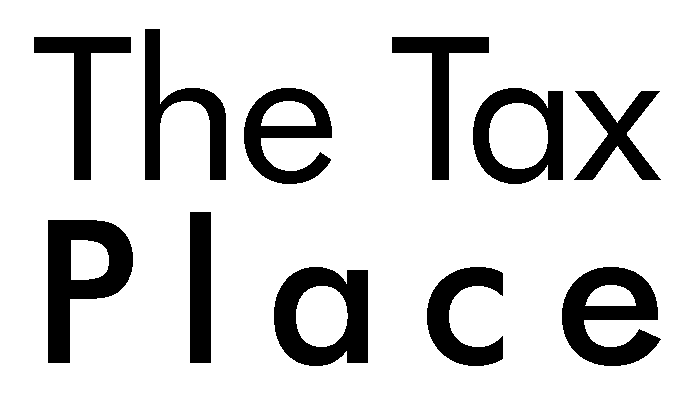by The Tax Place | Sep 6, 2019 | Tax Tips and News
IRS Tax Reform Tax Tip 2019-121, September 4, 2019
Millions of people have filed their 2018 tax return, making this a prime time to consider whether their tax situation came out as expected. If not, taxpayers can use their finished 2018 return and the Tax Withholding Estimator to do a Paycheck Checkup ASAP and, if needed, adjust their withholding. Having their 2018 return handy can make it easier for taxpayers to estimate deductions, credits and other amounts for 2019. Performing a Paycheck Checkup is a good idea for anyone who:
- Adjusted their withholding in 2018, especially those who did so later in the year.
- Owed additional tax when they filed their tax return this year.
- Had a refund that was larger or smaller than expected.
- Had life changes such as marriage, childbirth, adoption, buying a home or income changes.
Since most people are affected by the Tax Cuts and Jobs Act all taxpayers should check their withholding. They should do a checkup even if they did one in 2018. This especially includes taxpayers who:
- Have children and claim credits such as the Child Tax Credit.
- Have older dependents, including children age 17 or older.
- Experienced changes to itemized deductions this year.
- Itemized deductions in the past.
- Are a two-income family.
- Have two or more jobs at the same time.
- Only work part of the year.
- Have high income or a complex tax return.
This Tax Withholding Estimator works for most taxpayers. Those with more complex situations may need to use Publication 505, Tax Withholding and Estimated Tax, instead of the Tax Withholding Estimator. This includes taxpayers who owe alternative minimum tax or certain other taxes, and people with long-term capital gains or qualified dividends.
Taxpayers can use the results from the Tax Withholding Estimator to see if they need to complete a new Form W-4, Employee’s Withholding Allowance Certificate, and submit it to their employer. In some instances, the calculator may recommend they have an additional flat-dollar amount withheld each pay period. Taxpayers give this form to their employer and do not send this form to the IRS.
More information:
Subscribe to IRS Tax Tips
– Story provided by IRS Tax Tips
by The Tax Place | Sep 5, 2019 | Tax Tips and News
The IRS last Friday announced that it would be waiving the penalty for using red-dyed diesel in highway vehicles in Florida until September 15. The press release came while Floridians prepared for the possibility that Hurricane Dorian would make landfall.
As of this afternoon, the now-Category 2 storm has yet to make landfall in the United States, but NPR reported that Dorian battered the Bahamas with rain and 185-mile-per-hour winds as a Category 5 over the weekend.
Despite the storm weakening over the past few days, it still represents a very real threat to residents in the Southeastern US. When the IRS announced the dyed-fuel waiver, they wanted “to minimize or prevent disruptions to the supply of fuel for diesel-powered highway vehicles.”
The IRS points out that dyed fuel is normally used for non-taxable purposes, like providing home heating and running farm equipment and government buses. According to Publication 510, Excise Taxes, a penalty—“the greater of $1,000 or $10 per gallon of the dyed diesel fuel”—comes into play if someone knowingly sells or uses dyed fuel for non-taxable purposes.
While the waiver suspends the penalty until September 15, the agency says the usual 24.4-cent-per-gallon tax on highway diesel will still apply. Other restricted fuels, however, are not covered by the waiver: “Diesel fuel with sulfur content higher than 15 parts-per-million may not be used in highway vehicles.”
The IRS ended the release by noting they would “provide additional relief as needed.”
Sources: IR-2019-148; “The Latest on Hurricane Dorian and Its Path”
– Story provided by TaxingSubjects.com
by The Tax Place | Sep 5, 2019 | Tax Tips and News
Tax Tip 2019-122, September 5, 2019
Tax professionals and their employees can take steps to help prevent thieves from stealing sensitive data. Cybercriminals use phishing emails and malware to gain control of computer systems or to steal usernames and passwords.
Here are some simple steps that tax pros and their employees can take to protect their clients’ data. They should:
- Use separate personal and business email accounts.
- Protect email accounts with strong passwords and two-factor authentication if available.
- Install an anti-phishing tool bar to help identify known phishing sites.
- Use anti-phishing tools that are included in security software products.
- Use security software to help protect systems from malware and scan emails for viruses.
- Never open or download attachments from unknown senders, including potential clients. They should instead make contact first by phone.
- Send only password-protected and encrypted documents when files must be shared with clients over email.
- Not respond to suspicious or unknown emails.
- Forward scams that are related to the IRS to phishing@irs.gov.
All tax professionals should remember they must have a written data security plan. This is required by the Federal Trade Commission and its Safeguards Rule.
More information:
Subscribe to IRS Tax Tips
– Story provided by IRS Tax Tips
by The Tax Place | Sep 4, 2019 | Tax Tips and News
IRS Tax Tip 2019-120, September 3, 2019
Tax professionals should remember to educate everyone who works for them to be on the lookout for phishing emails. Sending scam emails is still the most common tactic used by cybercriminals to steal sensitive data.
More than 90 percent of all data thefts start with a phishing email. Cybercriminals use phishing emails and malware to gain control of computer systems or to steal usernames and passwords. It’s important tax pros and every single one of their employees know how to spot these scams. Tax professionals and others in the business world are only as safe as their least educated employee.
Here are some tactics thieves use to steal data:
Spear phishing
- Spear phishing is a type of phishing scam. The objective of a spear phishing email is to pose as a trusted source and “bait” the recipient into opening an embedded link or an attachment. The email may make an urgent plea to the tax pro to update an account immediately. A link may seem to go to another trusted website, but it’s actually a website controlled by the thief.
Keylogging
- An attachment may contain malicious software called keylogging. This software secretly infects a computer and provides the thief with the ability to see every keystroke. Thieves can then steal passwords to various accounts. The thief can even take remote control of computers, enabling them to steal taxpayer data.
Pretending to be a client
- A common spear phishing scam is when the thief poses as a prospective client and sends an unsolicited email to a tax professional. After an exchange of emails, the thief sends a follow-up email with an attachment. The thief claims it contains the tax information needed to prepare a return. Instead, it contains spyware that allows thieves to track each keystroke.
Sending links
- Thieves pose as tax software providers or data storage providers with emails containing links. These links go to web pages that mirror real sites. The thieves’ goal is to trick tax professionals into entering their usernames and passwords into these fake sites, which the crooks then steal.
Ransomware
- Another trick used by thieves is ransomware. In this scam, the thief doesn’t steal the data, they encrypt it. Once they encrypt the data, thieves demand a ransom in return for the code to unencrypt the data. The FBI warns users not to pay the ransom because thieves often don’t provide the code.
More information:
Subscribe to IRS Tax Tips
– Story provided by IRS Tax Tips