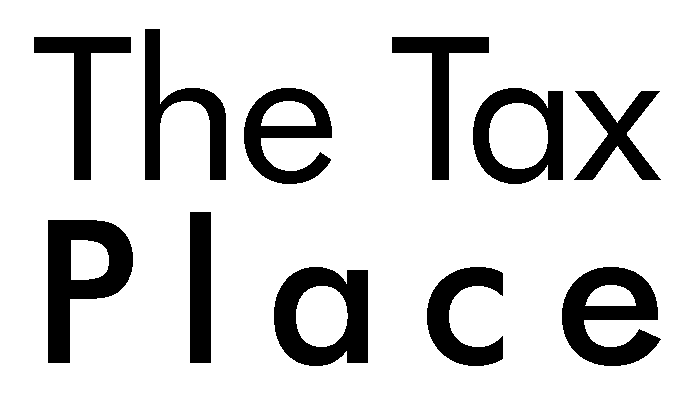by The Tax Place | Aug 30, 2019 | Tax Tips and News
Time is running out for taxpayers who need to renew an expiring ITIN before next filing season.
In June, the IRS issued a press release reminding taxpayers that failing to renew an expiring ITIN can result in refund delays and ineligibility for some tax credits. While ITINs are only used by taxpayers who can’t get a Social Security Number, the IRS reported “nearly 2 million … are set to expire at the end of 2019.”
In the release, the IRS suggested two factors that could lead to ITIN expiration at the end of this year:
- “Under the Protecting Americans from Tax Hikes (PATH) Act, ITINs that have not been used on a federal return at least once in the last three consecutive years will expire Dec. 31, 2019”
- “ITINs with middle digits 83, 84, 85, 86, or 87 that have not already been renewed will also expire at the end of the year”
If either of those circumstances applies to ITIN holders who will need to file a tax year 2019 return, the IRS said they should “complete a Form W-7 and submit all required documentation.” In addition to providing a link to the form instructions, the IRS pointed out that taxpayers can renew ITINs for every member of their family at the same time.
To help taxpayers avoid problems when renewing their ITIN, the IRS put together a list of common errors. Here are the regular offenders:
- “Mailing identification documentation without a Form W-7”
- “Missing information on the Form W-7”
- “Insufficient supporting documentation, such as U.S. residency documentation or official documentation to support name changes”
ITIN holders need to have proof of U.S. residency for any dependents “from a country other than Canada or Mexico, or dependents from U.S. military personnel overseas” that they want to claim on their return. If the dependents’ passports are not stamped with the date of entry, then the ITIN applicants will have to supply other information, like medical and school records.
According to the IRS, affected taxpayers should have already started receiving CP48 Notices. If any of your clients are ITIN holders, now is as good a time as any to prepare for renewal questions. For more information, visit the “Individual Taxpayer Identification Number” page on IRS.gov. The IRS also offers videos explaining ITINs in English and Spanish.
Sources: IR-2019-118, “Individual Taxpayer Identification Number”
– Story provided by TaxingSubjects.com
by The Tax Place | Aug 29, 2019 | Tax Tips and News
Owning your own business can be a very rewarding experience. The process of starting a business, however, can seem overwhelming to the uninitiated. There are so many choices to consider – from business plans to market strategies and tax responsibilities.
The IRS has put together a quick list of items any new owner of a business will have to determine. While the list may be the most benefit to first-time business owners, it can help owners of any new enterprise get off to a good start.
- Choose a business structure. The form of business determines which income tax return a business taxpayer needs to file. The most common business structures are:
- Sole proprietorship: An unincorporated business owned by an individual. There’s no distinction between the taxpayer and their business.
- Partnership: An unincorporated business with ownership shared between two or more people.
- Corporation: Also known as a C corporation. It’s a separate entity owned by shareholders.
- S Corporation: A corporation that elects to pass corporate income, losses, deductions, and credits through to the shareholders.
- Limited Liability Company: A business structure allowed by state statute.
- Choose a tax year. A tax year is an annual accounting period for keeping records and reporting income and expenses. A new business owner must choose either:
- Calendar year: 12 consecutive months beginning January 1 and ending December 31.
- Fiscal year: 12 consecutive months ending on the last day of any month except December.
- Apply for an employer identification number. An Employer Identification Number or EIN is also called a federal tax identification number. It’s used to identify a business. Most businesses need an EIN.
- Have all employees complete these forms:
- Form I-9, Employment Eligibility Verification
- Form W-4, Employee’s Withholding Allowance Certificate
- Pay business taxes. The form of business determines what taxes must be paid and how to pay them.
Taxpayers interested in starting a business can find information for some industries on the IRS’ Industries/Professions Tax Centers webpage. Each state has additional requirements for starting and operating a business. Prospective business owners should visit their state’s website for info about state requirements.
More information may also be found on the Small Business Administration’s web page 10 Steps to Start Your Business.
– Story provided by TaxingSubjects.com
by The Tax Place | Aug 29, 2019 | Tax Tips and News
IRS Tax Tip 2019-119, August 29, 2019
Tax pros must create a written security plan to protect their clients’ data. In fact, the law requires them to make this plan.
Creating a data security plan is one part of the new Taxes-Security-Together Checklist. The IRS and its Security Summit partners created this checklist. It helps tax professionals protect sensitive data in their offices and on their computers.
Many tax preparers may not realize they are required under federal law to have a data security plan. Each plan should be tailored for each specific office. When creating it, the tax professional should take several factors into consideration. This includes things like the company’s size, the nature of its activities, and the sensitivity of its customer information.
Creating a plan
Tax professionals should make sure to do these things when writing and following their data security plans:
- Include the name of all information security program managers.
- Identify all risks to customer information.
- Evaluate risks and current safety measures.
- Design a program to protect data.
- Put the data protection program in place.
- Regularly monitor and test the program.
Selecting a service provider
Companies should have a written contract with their service provider. The provider must:
- Maintain appropriate safety measures.
- Oversee the handling of customer information review.
- Revise the security program as needed.
More information:
Subscribe to IRS Tax Tips
– Story provided by IRS Tax Tips
by The Tax Place | Aug 28, 2019 | Tax Tips and News
IRS Tax Tip 2019-118, August 28, 2019
Taxpayers who must file Form 2290, Heavy Highway Vehicle Use Tax Return, have more time to do so this year. That said, the deadline will be here before they know it. Taxpayers must file their 2019 Form 2290 by Tuesday, September 3. Normally, the due date is August 31. However, this year the weekend and a federal holiday extended the 2019 date.
All the information needed to file is on the Trucking Tax Center. Taxpayers can use the friendly URL IRS.gov/trucker.
Anyone who has registered or is required to register a heavy highway motor vehicle must file Form 2290. While some taxpayers who file this form are required to do so electronically, all 2290 filers can file online. These taxpayers can use their credit or debit card to pay the Heavy Highway Vehicle Use Tax.
Filing Form 2290 electronically helps speed up the return of an IRS-stamped Schedule 1 to the taxpayer as proof of payment. Taxpayers need Schedule 1 for state registration.
Taxpayers with questions can call the IRS Form 2290 Help Line. It is available between 8 a.m. and 6 p.m. EST:
Taxpayers who want help in person must call 844-545-5640 to schedule an appointment at an IRS office.
The Trucking Tax Center is also available in Spanish.
More Information:
Subscribe to IRS Tax Tips
– Story provided by IRS Tax Tips
by The Tax Place | Aug 27, 2019 | Tax Tips and News
IRS Tax Tip 2019-117, August 27, 2019
Tax professionals should review security steps to make sure they are fully protecting sensitive taxpayer data. All tax pros should give their data safeguards a thorough review. Part of this review is following the “Security Six” protections.
Here is more info about these basic protections that everyone – especially tax professionals handling sensitive data – should use:
- Anti-virus software
- This software scans computer files or memory for certain patterns that may indicate there’s malicious software – also called malware – on the device.
- Anti-virus vendors find new issues and update malware daily. This is why it’s important for users to install the latest updates of the software.
- Firewalls
- Firewalls provide protection against outside attackers. The firewall shields computers and networks from malicious or unnecessary web traffic. This helps prevents malicious software from accessing the user’s system.
- Two-factor authentication
- Two-factor authentication adds an extra layer of protection beyond a password.
- The returning user enters credentials like a username and password. Then, there’s another step, such as entering a security code.
- Backup software or services
- Users should routinely back up critical files on their computers and hard drives to external sources.
- Drive encryption
- Because tax professionals keep sensitive client data on their computers, users should consider drive encryption software.
- Drive encryption is also knowns as disk encryption. It transforms data on the computer into unreadable files. This means only people who are authorized to access the data can do so.
- Virtual private network
- Many tax firms’ employees must occasionally connect to unknown networks or work from home. So, the office should establish an encrypted virtual private network. This allows for a more secure connection.
- A VPN provides a secure, encrypted tunnel to transmit data between a remote user over the internet and the company network.
More information:
Subscribe to IRS Tax Tips
– Story provided by IRS Tax Tips